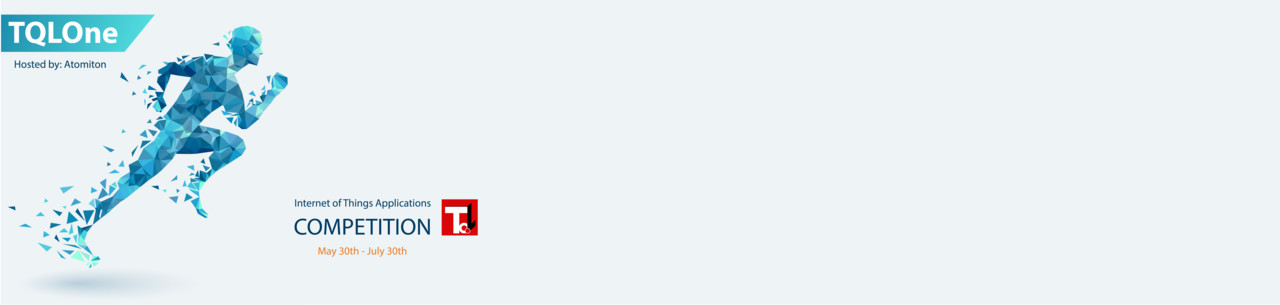The TQLOne Competition
Project Submission
Submit your TQL project via the TQLStudio following these steps:
1. Develop: make sure your project is complete and tested and loaded as a TQL project in your TQLStudio
2. Link: provide your application UI URL to your project
3. Project info: In Project Settings – General, provide a project image and description. Include your YouTube video URL or your SlideShare URL in your project description
4. Share: share your project with the common TQLOne account. Go to Project Settings. in Collaboration, enter Name: TQLOne, Email address: TQLOne@atomiton.com, and click "Invite".
5. Confirm: after your project share is accepted by the TQLOne administrator, you will see project "accepted" in Project Settings – Collaboration.
Note: A project can be submitted by an individual or multiple people as a team. In the case of team submission, specify the team members in the project description.
Vote - TQLOne Winner Selection
TQLOne participants will vote for the top 3 projects of their choice. Projects receiving the most votes will be the winners.
Each TQLOne participant will receive the credentials to log into the shared TQLOne account, review and evaluate the projects. The voting mechanism is through executing TQL queries from each participant's TQLStudio account. Each participant will be invited by the TQLOne administrator to a common project called "TQLOneVote". This project will provide TQL queries for everyone to vote.
You will only have the right to vote only if you have submitted your own project. You must vote for 3 and no less than 3 different projects. You can vote for your own project as one of them.
Like - TQL Hero Selection
TQLOne participants enter into this contest by publishing their project's Youtube videos on Atomiton's YouTube channel. The authors of the video that receive most "likes" from the general public will be the winners. Top 3 will be selected.
Participants are encouraged to mobilize their friends and families in the popular liking.
Atomiton will publicize all the video entries on behalf of all the participants to gather more likes.
Timeline:
- May 30th: submission starts
- July 30th: project and video submission close.
- Aug 1st: voting starts.
- Aug 21st: voting ends
- Aug 31st: winners and heros announced
Project Evaluation Guidelines
Atomiton is providing the following guidelines for evaluating projects.
A good project submission should have the following components:
A. Well designed models (including models, model facets, macros, etc.) - evaluated from the project model editor source code
B. Functional and meaningful queries - evaluated from the query editor
C. Good architecture design | D. Meaningful use case(s) | E. Practical hardware setup | F. Explained learning points - C ~ F are evaluated from either (1) a project demo video on YouTube (preferred), OR (2) a PPT presentation on SlideShare
G. Engaging UI - evaluated from the "launch app" URL
Video Submission Guidelines
Participants submit their videos by uploading compatible video format files (mov, mp4) onto the Google Drive folder provided by Atomiton. Atomiton support will upload the videos to its YouTube channel.
Videos that meet the following criteria will be accepted:
1. Strictly related to the TQLOne project, with appropriate content
2. Less than 10 minutes in duration
3. One of these file formats: mov, mp4
4. Less than 300MB in size