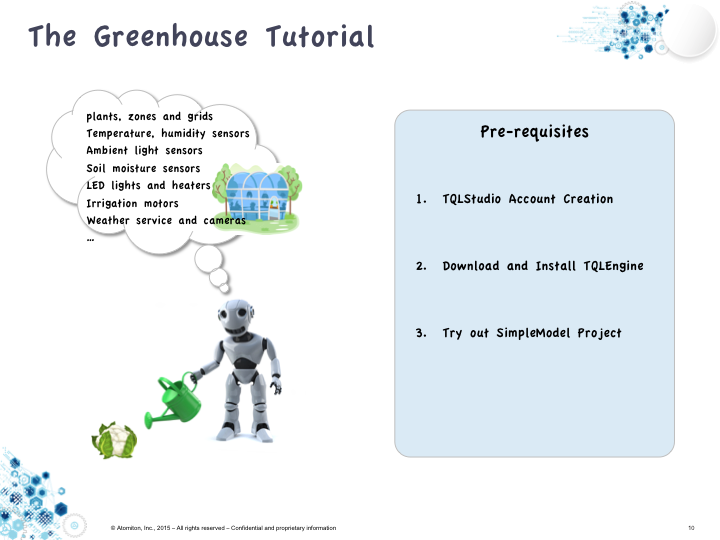...
In this set of tutorials, we will use TQL to build a Smart Greenhouse, with sensors, actuators, thing models, data models and application models.
See the Greenhouse setup here.
Now let's create a TQLStudio account and look at a sample project. We will download and install TQLEngine at the end of this session.
Try out a sample project from TQLStudio
For Class3, find the summary of schedule here.
If you followed steps, you will have seen the source code for a sample temperature sensor ThingModel and ThingFacet. This project that you have imported and tried has the following structure:
...
There are several key components in the sample project you tested from the TQLStudio. For example, you will see a ThingModel that "combines" a ThingFacet. The ThingFacet has a number of Attributes and an Action. You will know more about these concepts in the Greenhouse tutorial-1.
...
ThingModel and ThingFacet
| Expand | |||||||||||
|---|---|---|---|---|---|---|---|---|---|---|---|
| |||||||||||
|
You have also tried TQL Queries from the sample project you tested from the TQLStudio. In TQL, queries can cause actuation on things via CRUD operations on data. This is a unique cornerstone feature by TQL.
...
Finally, let's go ahead and download and install TQLEngine on your local environment.
...